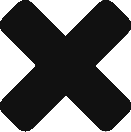Want to see how document automation and AI-driven workflows work in practice? Test them in a safe sandbox and refine governance strategies with DeepXHub. Create a free account
Every day, businesses are buried in a mountain of contracts, invoices, and reports. Trying to process all this information by hand is slow, expensive, and prone to mistakes. But with automated document processing powered by machine learning, computer vision, and natural language processing (NLP), organizations can handle data in a smarter, faster way. By using intelligent document processing systems and data extraction tools, companies are making their document workflows more accurate, efficient, and scalable.
What Is Automated Document Processing?
The key technologies that make this possible include:
Automated document processing uses machine learning and computer vision technology stack to automatically classify, extract, and manage information from both structured and unstructured documents. Instead of relying on manual data entry, businesses can use systems that understand text and images, which speeds up operations.
- Large Language Models (LLMs): improve text extraction from PDFs and other document types, classify documents with high accuracy, summarize long reports, provide insights and decision support for decision makers
- AI Agents and adaptive agentic systems: automate repetitive tasks by managing workflows across different business systems
- Optical Character Recognition (OCR): converts scanned documents and PDFs into editable text.
- Computer Vision: allows for advanced applications like handwriting OCR, specific elements and visual attributes recognition, and the ability to process visual input data of any complexity
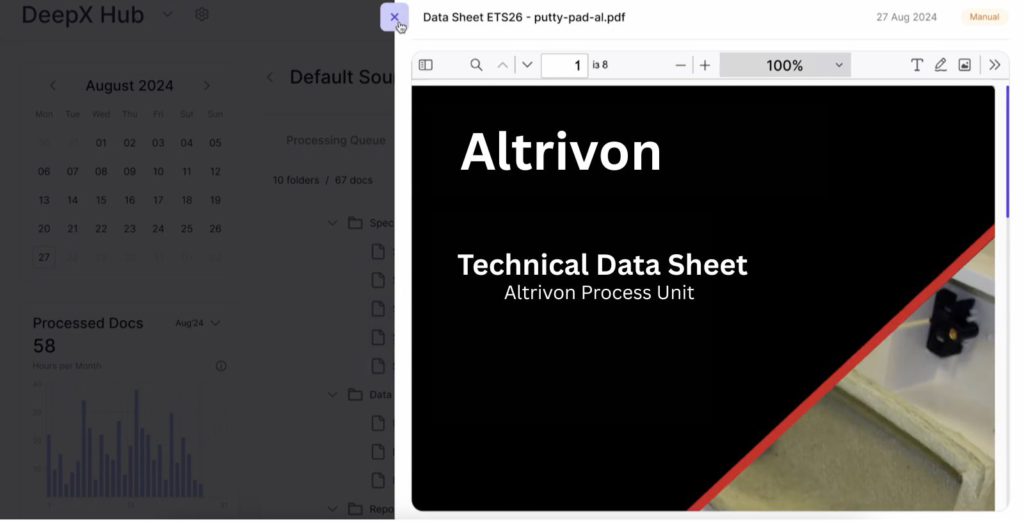
The Benefits of AI-Powered Document Processing
- Efficiency and Speed. Automated systems can process thousands of documents in seconds. This dramatically cuts down the time it takes for tasks like invoice processing, compliance checks, and claims handling
- Accuracy and Consistency. Using a combination of OCR and custom CV/ML models, the risk of human error is minimized, ensuring that key data in legal and financial documents is consistently accurate
- Cost Reduction. By automating document workflows, businesses can significantly lower labor costs and allow their employees to focus on more valuable, strategic work
- Scalability. Whether you’re a small business or a large enterprise, document workflow automation platforms can easily handle growing data volumes without a drop in performance
- Compliance and Security. Automated processes create a secure, traceable digital record, which helps businesses maintain regulatory compliance and improve auditability
Real-World Applications
Finance & Accounting:
- Invoice data capture software speeds up decision making and approvals
- Automated processing of insurance claims reduces fraud
- Bank statement extraction software streamlines reconciliation
Healthcare:
- Handwriting to text OCR digitizes medical notes for proper storage and processing
- Automated claims workflows make insurance processing more efficient
Legal Industry:
- Document understanding allows for faster contract review and decision support
- Metadata extraction tools simplify compliance audits
Insurance & Banking:
- AI-powered document fraud detection enhances security
- Intelligent document processing solutions simplify reporting
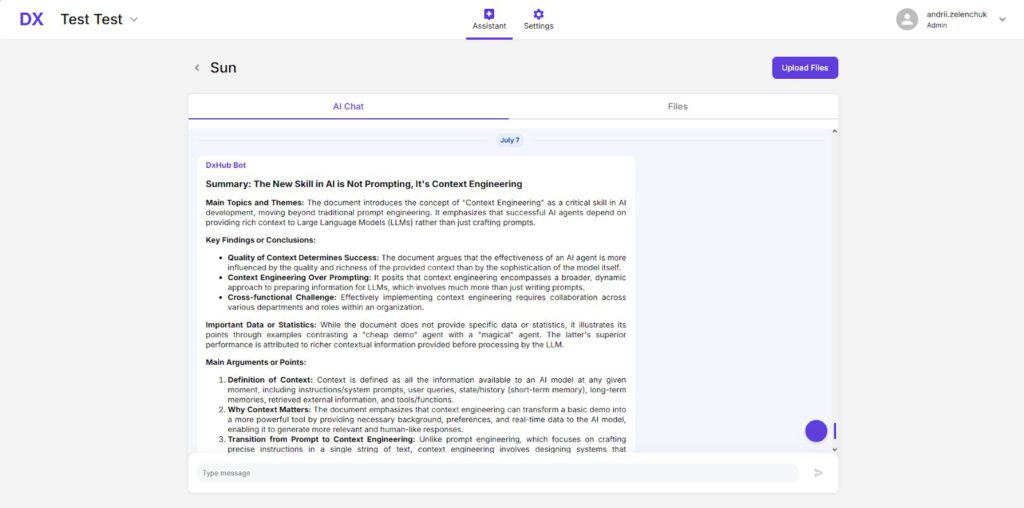
The Future of Document Processing
The next big step in intelligent document automation is the rise of AI agents and multi-agent LLM-driven adaptive systems that can do more than just extract data. Imagine a system that not only pulls information from a document but also suggests the next steps, gives important insights, flags potential compliance issues, or drafts a summary on its own. Soon, AI workflow automation will be a core part of how businesses operate.
DeepX Offerings & Capabilities
At DeepX, we bring the power of AI-driven document automation directly into enterprise workflows. Our solutions are designed not only for efficiency, but also with scalability, compliance, and security at their core.
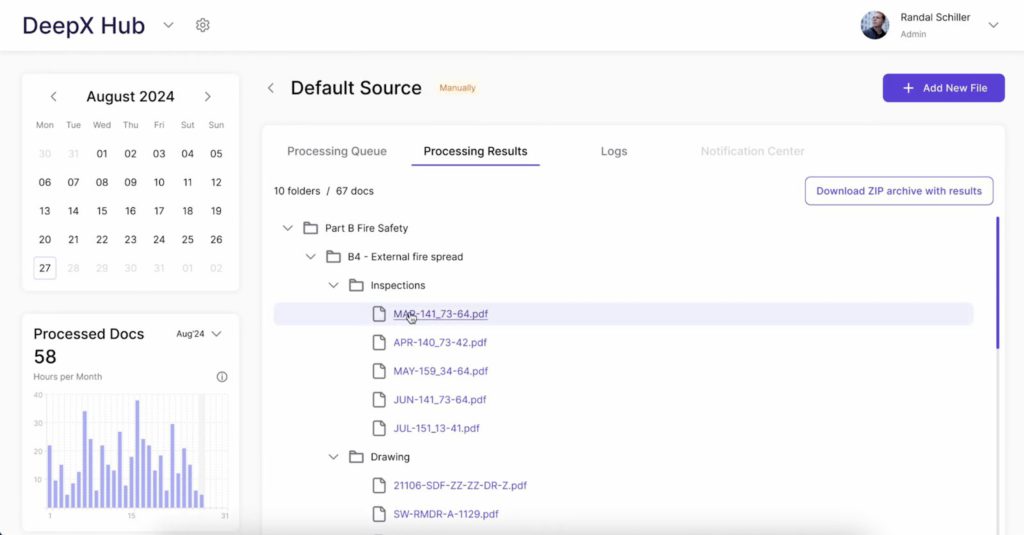
Key Capabilities:
- Enterprise-grade security & compliance.
- Multiple deployment options, including Cloud, On-premise (Closed) infrastructure, Edge processing
- CV/ML/LLM multimodal ensembles of models for automated and constantly evolving processing flow for constantly increasing accuracy and reliability of the system
- Fully automated handling of sensitive data with strict privacy guarantees (no human access to PII/PHI)
- High reliability with 99.9% uptime and SLA-backed enterprise performance
- Workflow optimization for boosting the processes in finance, legal, healthcare, and insurance spheres
- Flexible integrations with external APIs, cloud services, multiple storage options for seamless adoption into existing client infrastructures
DeepX in Action:
Whether it’s streamlining invoice processing, extracting insights from legal contracts, or digitizing handwritten documentations, DeepX Hub adapts to diverse use cases. By combining advanced CV/ML models, LLMs and additional case-specific heuristics we empower businesses to process information at scale, without compromising on accuracy, security, or compliance.
Conclusion
Automated document processing is no longer just a nice-to-have – it’s essential for any business that wants to stay competitive. By combining cutting edge AI and automation technologies, companies can boost productivity, cut costs, improve compliance and get ahead of competition. The future of document workflows is faster, smarter, and fully automated.
Frequently Asked Questions (FAQ)
Q: What does OCR stand for?
A: OCR means Optical Character Recognition. It converts scanned images or PDFs into aggregateable, processable and LLM-friendly text.
Q: How is IDP different from OCR?
A: OCR extracts raw text. IDP uses AI, Computer Vision, and NLP to understand that text, classify documents, extract structured data, and validate it automatically.
Q: Can AI extract tables from PDFs?
A: Yes. Modern IDP systems can accurately extract tables while preserving row and column structure.
Q: What’s a common example of document workflow automation?
A: Invoice processing. An email with an invoice arrives → system extracts vendor, invoice number, and line items → validates against ERP purchase orders → routes for approval. No human involvement needed
It’s time to work smarter
Got a similar problem? Let’s face it together.
Book a short call to explore how AI can enhance performance, reduce manual effort, and deliver measurable business results.